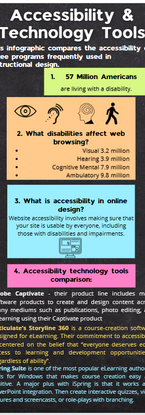My Accessibility Journey
How it all started?
My accessibility journey started in 2022 when I had just started
an e-learning instructional design course with Oregon State University. One of the courses was focused on accessibility technical
elements and understanding of the needs of diverse learners in an online environment.
In 2023 I enrolled as a graduate student and pursued my second master's degree in Learning Design and Technology with the University of San Diego.
I am still learning about accessibility, polishing my accessibility and technical skills, deepening my knowledge, and creating online learning for diverse learners.
Accessibility E-Learning Lesson
with Aneta Mandarino
Learning Objectives
%20(2).jpg)
Learning Objectives
By the end of this course you will be able to:
1
Explain the four main types of disabilities or impairments that impact learners experiences: visual, auditory, physical, and cognitive.
2
Describe how guidelines to develop digital media, such as the POUR principle, WCAG 2.1, and ATAG, are used to design accessible media.
3
Explain the role and impact of instructional designers in ensuring that digital media is accessible.
4
Identify items of importance when evaluating learning materials and ensure accessibility guidelines are followed as listed in the accessibility self-evaluation rubric.
Accessible Learning Media Design
What is Accessible Learning Media Design?
Accessible Learning Media Design refers to the practice of creating educational materials that are inclusive and accessible to individuals with diverse abilities and learning needs. Accessible Learning Media Design encompasses various strategies such as providing alternative formats, using clear language and visuals, implementing assistive technologies, and adhering to accessibility standards and guidelines. The goal is to remove barriers to learning and promote equal access to educational content for everyone.

What is the key focus?
Accessible learning media design focuses on creating educational materials that can be easily accessed and used by individuals with diverse abilities and learning styles.

What does it entail?
It involves incorporating features such as alternative text, captions, and audio descriptions to ensure content is accessible to those with visual or hearing impairments

What is equal access to education?
By prioritizing inclusive design principles, accessible learning media can accommodate a wider range of learners, promoting equal access to education

What should I consider?
Designing accessible learning media also means considering the layout, font size, and color contrast to enhance readability for all learners.

How can I create an inclusive learning environment?
Ultimately, accessible learning media design plays a crucial role in fostering an inclusive learning environment where every individual has the opportunity to thrive and succeed.
Accessible Learning Media Design Examples
Accessible media design encompasses various examples aimed at ensuring content is inclusive and accessible to all individuals, regardless of abilities or disabilities. One example is the use of alternative text (alt text) for images, which provides descriptions of visual content for screen reader users. Another example is closed captioning in videos, allowing individuals with hearing impairments to access auditory information. Additionally, designing websites with clear navigation, logical structure, and compatibility with screen readers enhances accessibility for users with visual or cognitive disabilities. Implementing high contrast colors and resizable fonts in digital content improves readability for individuals with low vision. These examples demonstrate the importance of incorporating inclusive design principles to create media that is accessible to diverse audiences. Let's review the following examples I recently created.
01.
Captioned Video
02.
Word Document
03.
PowerPoint Presentation
04.
Infographic
05.
Self-Evaluation Rubric

04. Infographic
An accessible infographic employs clear and concise visual elements, such as simple graphics and high contrast colors, to convey information effectively. Additionally, it includes descriptive alternative text for images, provides accessible data tables or text summaries for complex information, and ensures compatibility with screen readers and other assistive technologies.



05. Rubric for Self-evaluation
A rubric serves as a valuable tool for assessing and evaluating learners' performance or understanding of a particular task or learning objective. Rubrics typically consist of a set of criteria and performance levels, providing clear guidelines and expectations for both learners and instructors. They help ensure consistency and objectivity in assessment by defining specific criteria for each level of performance, allowing instructors to provide constructive feedback and learners to understand their strengths and areas for improvement. Rubrics can be used across various learning activities, including assignments, projects, presentations, discussions, and assessments, aiding in the effective measurement of learning outcomes and facilitating continuous improvement in the teaching and learning process.

Congratulations!
You just completed your first accessibility lesson! Well done!